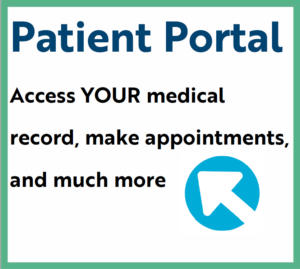For Patients
Patient Portal
How to Use the Patient Portal
- Click “Create an Account” to create a new account. Please note that some communications may allow patients to skip steps 2-4 and go right to creating their password.
- Enter your name, date of birth, and contact information.
- We will send you an email with a link to create your account that is good for 72 hours.
- Follow the link and enter the requested information.
- Create your new password. Your password should be 8-20 characters and include at least one uppercase and one lowercase letter and at least one number or symbol.
- Bookmark the patient portal login page for easy access.
Convenient Online Access
With your busy life, it can be hard to stay on top of your family’s health care – even though it’s the most important thing of all. Our online patient portal allows you to communicate with us easily and safely – according to your schedule.
Using your own secure password, you can log into the online patient portal 24 hours a day, 7 days a week from the comfort and privacy of your home or office.
Our Patient Portal Service Allows You To:
- View and request appointments
- Request Prescriptions and refills
- Retrieve test results
- View personal health information
- Update demographic information
- Browse health facts and information
- View your billing statements and balances
- Make secure credit card payments
- Communicate with your care team by sending and receiving secure messages
For more information, Please call Manet at 617-376-3000.
To reach an on-call provider after office hours, Manet patients can call 617-376-3000 or their preferred site.
For medical emergencies, please call 911 or go to the nearest emergency room.